RENAME A SERIES OF FILES (A simple but often forgotten tip)
Posted In:
Computer
.
By GANESH K.S.
Photos from your digital camera, they often have unrecognizable seies of numbers or names. You can rename several similar files at once following this procedure. This also works for renaming other types of files.
1.Open the folder containing files that you want to rename.
2.Select the files you want to rename.
3.On the File menu, click Rename.
4.Type the new name, and then press ENTER


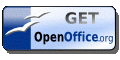

0 Responses to RENAME A SERIES OF FILES (A simple but often forgotten tip)
Something to say?